
Some time ago now we added the Athom Homey Home Automation Controller to the site and on paper this spherical wonder certainly appeared to tick a lot of boxes!
We've had a couple of months now with Homey and been testing it in the background so we thought it was about time to give our thoughts on whether it meets those lofty design goals and how it stacks up against the likes of Fibaro and Vera.
Incidentally, if you've not yet chosen a core Home Automation controller it's well worth reading our guide.
Ooh that's nice!
There's not many devices in the Smart Home world that garner admiring looks from people, even things like Nest and Hue which do a decent job on the aesthetics aren't exactly jaw-dropping. Homey is certainly up there with the best of them in the looks department, right from the initial packaging (which hits the spot Fibaro-style) to the first glimpse of the hardware in the box.
Homey is a small white sphere-shaped device with a ring of LEDs around the middle, equator-style. It's sat on three small chrome spherical legs that make it seem slightly tilted with the front of the LED ring lower than the rear. Being of a certain age it reminds us a bit of the floating ball thingy from the Phantasm movies, but hopefully this won't be jumping off the shelf anytime soon!

We won't go through the full tech-specs here, but the interesting stuff is most definitely the number of built in radios - there's 7 in total, Wi-Fi, Bluetooth LE, Z-Wave, NFC, 433MHz, 868 MHz and Zigbee (remember that we said above it certainly appears to tick a lot of boxes).
To be honest we were a bit disappointed to see that the Wi-Fi was only 2.4G when 5G is more or less the norm nowadays. 2.4G is such a crowded band so 5G would have definitely been a better choice in our opinion.
We were also surprised to see that Homey doesn't have a wired Ethernet connection either, we're not sure that we'd be comfortable having our central Home Automation controller at the mercy of a Wi-Fi connection. That said, Wi-Fi does allow the device to be sited pretty much anywhere in your house (assuming it's within Wi-Fi range) and Homey is probably the only Smart Home Controller out there that we'd be happy to have sat in plain view on a shelf or sideboard in the main living area and not tucked away in a cupboard.
Setting Up
There's no manual in the box, which is a little frustrating and it took us a few minutes to find the "instructions" on the side of the box to visit http://setup.athom.com and follow the Wizard.
Plugging in the included PSU (which incidentally is just a mini-USB 5V type and pleasingly has a nice long lead on it) makes the LED ring start doing a "chase me" pattern which looks pretty cool. It would seem that the LEDs are "addressable" so that each individual LED can be colour-changed on demand, allowing animations and patterns to be shown. It's a nice touch during the setup and will be useful no doubt for visual notifications as part of future Smart Home logic.
Once the LEDs had settled down, a loud voice made us jump, telling us to visit http://setup.athom.com - so something to remember if you're powering this up for the first time at night and have kids asleep in the next room!
At this stage we found ourselves getting into a bit of a mess with trying to follow the setup instructions which wanted us to "connect your Windows device to the Wi-Fi network". Well that might work for some, but our PCs are all Linux and only have hard-wired Ethernet, no Wi-Fi. So we grabbed our phone and looked at installing the Homey App from the iOS App Store, hoping that perhaps there'd be an App driven setup option.
After installing the App it asked us to signup for an Athom account. We then experienced further disappointment as we discovered that there's no ability to install Homey from within the App, it needs to be completed following the browser based wizard first :-(
Feeling at a bit of an impasse we headed over to the Athom Support site and found a KB article which seemed to suggest that you can setup Homey from *any* Wi-Fi connected device, it doesn't have to be a Windows PC. So using the web browser from one of our phones we gave it a try and sure enough the Wizard progressed and asked us to connect the device to the "HomeySetup" Wi-Fi network. A few seconds later and it was downloading some "setup files" and seemed to be getting somewhere.
A few more steps in the Wizard and a further voice announcement told us that Homey had connected successfully to the Wi-Fi network. From here the Wizard moved on and we had to accept an extensive EULA, we're not sure how many people ever read these in full and we found ourselves simply agreeing without knowing what we were actually agreeing to! More "setting up" followed, including the download of Homey's "voice" and then updating the Homey firmware itself.
Eventually the process appeared to be complete and Homey was up and running!
Hopefully this initial setup process will be improved in the future as it wasn't exactly a streamlined experience, the ability to do this all from within the App itself would make things much simpler in our opinion.
Desktop Software?
During the final stages of the setup we were instructed to download the "desktop software" once Homey was up and running. This was intriguing as we've never had to use specific software to use a Home Automation controller in the past!
We found that there are downloads for Windows and MAC but that's it, not great if you're a Linux user or perhaps have a Google Chrome Box or Android based PC. Even if you do have a Windows or MAC computer not everybody will be comfortable having to install third-party software. It also means that if you want to access Homey from a friend or relatives PC you'd have to install the software there too. A footnote on the above KB article simply says "For non-supported operating systems, go to https://my.athom.com in Google Chrome" so that's what we did.
For further information on the desktop software you'll have to look elsewhere unfortunately as we were unable to use that ourselves!

We logged in to the web UI and again were a little disappointed to see the message that "Browsers are not supported". It was all beginning to feel a little bit restricted in our opinion! OK there's an iOS and Android App, but as far as we could see those are purely for "remote control" purposes, you can't actually use them to setup and configure Homey (e.g. add devices, create scenes and logic, etc).
Despite the warning message though, the web UI does seem to be fully functional with links to Devices, Flows, Music, Insights and Settings. We're not sure what extra functionality the desktop software adds, nor why the web UI has the warning message. It's worth bearing in mind that access via a browser seems to imply that at best you're on your own in the event of any problems and at worst the web UI presumably might be removed in the future.
Apps galore
We poked around in the web UI for a while and it all seemed quite self-explanatory. The "Devices" section is where you can add / configure / control devices, although strangely by default this appears to only allow "Infrared" and "Z-Wave" devices, what about all those other radios? The "Flows" section is for Scenes and Logic, "Music" lets you use Homey to play music to supported systems such as Sonos, or internally (although we're not sure that the built in speaker is good enough for that), the "Insights" section is for logging and graphing and the "Settings" section allows system configuration.
We'll cover some of those sections in more detail a little later, but for now we dug deeper into the "Apps" link on the "Settings" page. This seems to be a BIG part of the Homey eco-system, with a full-on App-Store available that lists hundreds of official and third-party Apps that add additional functionality to the Homey controller.

Of course, we're all used to seeing Apps on other Smart Home controllers, but with Homey it seems to have been taken to an extreme level with Apps being required even for what we'd consider to be the "core" Z-Wave functionality. For example, there's Apps for Fibaro, Aeotec, Z-Wave.me, Everspring, Qubino, etc, which seem to add support for certain devices from those manufacturers. That's something that you'd normally find in most other Z-Wave controllers by default.
After a few months of using Homey, we eventually concluded that this approach does seem to make sense because it brings several advantages over other Z-Wave controllers that try to have built in support for everything out-of-the-box.
Firstly it means that compatibility for Z-Wave devices can be added by the official Homey developers or by third party developers (maybe even the device manufacturer themselves), or even by both (competition is never a bad thing). It also means that compatibility is a simple case of an App install or App update, as opposed to other Home Automation controllers that seem to require a lengthy firmware update to add support for any new devices. You only have to look at the Vera and Fibaro forums as an example of how tedious it can be to wait months for a firmware update to make that shiny new device you bought work properly!
Secondly due to the open nature of the Athom Homey system it means that you can fix things or add compatibility yourself if you're that way inclined. There's an extensive developer SDK available as well as developer forum and Slack channel.
And finally, it means that if you don't *need* particular functionality, you just don't install the App. This is especially important when it comes to all those extra radios we mentioned before because it means that they aren't active by default just sitting there using CPU cycles and memory. If you want to make use of one of the radios, install an App for it.
Inevitably though there are some drawbacks, mostly around App support and ongoing development. We did see quite a few disgruntled comments on various Apps (even the "official" ones) about things stopping working after updates or bugs and glitches. Of course that's to be expected, but a lot of these comments seemed to be met with stony silence, which doesn't exactly bode well for customers new to the Homey platform or perhaps looking at Homey as a Smart Home control option and doing some initial research!
We think part of the problem is that official support channels need to be made clearer as it can be confusing for a newbie to know exactly where to get help - App Store "comments"? The App's GitHub source repository? Athom forums? Athom support themselves? Hopefully that's something that Athom will take on board for the future because while their system may well be "open" it's still a commercial product and customers will expect a certain level of easy-to-access support. Until the support lines are made clearer we'd recommend simply contacting the guys at Athom direct ( support@athom.com ) as if it's not something that they can deal with themselves then they will be in the best place to point you in an appropriate direction.
We also saw that while there are a myriad of third party Apps, users were often asking questions such as "can it support XXX" to be told that since the developer doesn't have device "XXX" they have no way of adding support for it. That occurs on other platforms too, so it's not exactly a unique problem, but that's usually with non-core technologies (for example a third-party plugin to add support for Philips Hue).
The difference with Homey though is that we're talking about core Z-Wave devices where most customers will expect them to work out-of-the-box or to have the respective support from the manufacturer in resolving the compatibility problem. As an example, customers using certain TKB devices and Everspring devices are left wanting. Contacting Homey Support would no doubt result in a "well support for those devices is provided by a third party, go talk to them ....." response.
Web UI
OK, so back to the web UI then!
One important thing to note is that Homey is a "Cloud" based controller, it has limited functionality when not connected to the Internet. In fact we found that we couldn't access the local web UI at all on the initial visit, without first logging in to the Homey Cloud - the local IP address of the Homey simple diverts to the Homey Cloud and requires you to log in before going any further.
Of course there's nothing to suggest that Homey won't be around for a LONG time, but it's something to consider as other Home Automation controllers such as Vera & Fibaro are in the most part fully functional even when completely disconnected from the Internet.
Once that initial verification was completed however, we were subsequently able to access the Homey web UI by logging in locally - there was no longer the requirement to visit the Cloud.
We did find ourselves on several occasions getting into some sort of browser loop with the Homey login where the browser would repeatedly refresh with some sort of error message and then result in us being "locked out".

Clearly that's some sort of security defense on the Homey controller which is fine in practise, but very frustrating when all you're trying to do is access the local web UI!
The Homey web UI is built around a responsive design so that it should work well on multiple browsers and platforms. For the most part this succeeds but we did experience some issues when trying to use it on tablets with touch interface. Being drag-and-drop it's very difficult to use on an iPad for example.
That said, we'd imagine that most people will carry out all their configuration when sat in front of a "proper" PC and then use the Apps on iOS and Android devices for the simpler remote control aspects. After all, this is "Home Automation" and not purely "Remote Control"!
As mentioned before, the Homey web UI is split into logical sections, so it makes sense to go through each in turn.
Zones & Devices
This is a nice drag-and-drop layout where you can arrange your devices into a hierarchical Zone view, for example by Home -> Ground Floor -> Kitchen. Or perhaps you could separate the devices out by device type, for example Lighting, Heating, Sockets, etc.
It works well and you can drag stuff around to your hearts content, but one thing to note is that a device can only exist in ONE Zone at a time. So you can't for example have a nice hierarchical view of rooms but then also have the devices grouped by type as well.
One thing that we found odd was how Homey represents devices on the UI. In other controllers you typically get a UI graphic that shows the current value of each individual aspect of your device, so a 4-in-1 sensor would have an icon for motion, temperature, light level and humidity, each showing the current values at a glance. In Homey initially this is all compressed into a single object on the web UI and you have to "expand" it to see the other data.

We're in two minds as to whether this is better or worse than other controllers.
On the one hand it makes for a cleaner looking web UI at first glance, but we're kind of used to being able to look at the web UI and see all the data straight away, without having to drill down into individual devices and find it.
This also makes it difficult to separate out your devices into that hierarchical layout that we mentioned before - you can't group all your temperature devices together for example.
We should add that in the iOS and Android Apps the data IS all immediately visible so you don't need to drill down to find it. But that really seems counter-intuitive because on a phone where you have limited screen space you'd probably be better off having this "collapsed" approach, whereas on a PC web browser you most likely have a huge screen to take advantage of.

Maybe these changes are something that can be considered in the future!
Moving on then a key function of this part of the web UI is of course to add / delete / manage your devices. Homey takes an interesting approach here because you can "add" a device from within any of your Zones, or at the highest level ("Home") and move it afterwards. Adding devices is also "Wizard" driven and from here you can start the "generic" Z-Wave or Infrared Wizards, but more impressively you can start specific Wizards that have been added by any Apps that you've installed.
Remember we mentioned before the Homey concept of being able to install Apps to support Z-Wave device compatibility, it's here that this really starts to make sense. From each App you can expand the Wizard and select the *exact* device that you are adding to be sure that the correct settings and configurations are applied.

And of course this isn't just for Z-Wave devices either, Apps for the 433MHz radios such as the LightwaveRF one offer the same functionality.

It really is an excellent feature, but just remember that not all Apps are created equal and that you may well be at the mercy of the third-party developer for fixing bugs or adding support for additional devices!
We should also mention that we couldn't find any obvious way to add CCTV IP cameras to Homey, something that is possible in almost all other Home Automation controllers, even if only on a very basic level. Being able to view / control CCTV IP cameras seems to be a common request from customers when looking at Smart Home controller choices, so it seems a bit of an omission. The closest thing that we could find was an App called "Image Grabber" which allows you to download an image via HTTP from within a Homey Flow and use it in your logic. We did also see an App that adds integration for the Synology Surveillance Station which looks pretty cool, but obviously only if you're an existing user of that system.
Flows
The Flows screen is probably the most impressive of all of Homey's features as it's where you design all your logic to make your home a truly Smart Home!
The drag-and-drop nature of the web UI really helps give the Flows section an intuitive feel and the screen is broken up into three columns - "when", "and" and "then" with the "then" column also having a separate "else" part.
Down the left hand side of the screen are all your "things" - devices, functions, features, logic elements, essentially anything that can "trigger" your logic and anything that you can "control" from your logic.
The whole Flows screen is really easy to use once you grasp the basic concepts -
"when"
When you drag your things into the "when" column and they take the form of trigger / event "cards" which provide different events to trigger the Flow. Available events will vary depending on the type of device or the App that is associated with the device, for example for the LightwaveRF mood controller the App gives you an event for each button press and you can scroll through these to select which one to use.

It really is quite a slick system and we found ourselves actually enjoying the whole experience, it's much more user-friendly than other Home Automation controllers!
One limitation of the current Flows editor is that you can't have multiple triggers in a flow, so it's not possible to carry out "OR" logic in a single Flow, you'd have to use multiple Flows.

We didn't notice this at first as the limitation only appears when you try to save the Flow, so that's something to bear in mind if you need this type of logic control.
"and"
Similar to the "when" column you also drag things here to build your logic. The difference with the "and" column though is that these events can't be *transient*. For example a push on a LightwaveRF mood controller button is a transient event - it happens once and then is no longer "true". So it can be used for the "when" column but not for the "and" column.
"and" events are things that can *still* be true after they've initially occurred, for example "the battery is LOW", "the light is ON", "the socket is OFF", etc - think of them as a "current value". This concept can be difficult to grasp, so the best thing to do is simply drag the same "thing" into both the "when" and "and" columns and see the difference in in the cards :-)

One thing that we did notice was that some devices don't seem to offer the same data when used in the "and" column compared to what they offer when used in the "when" column.
For example for our Oregon Scientific Temperature Sensor we can trigger on "the temperature changed" in the "when" column and then subsequently use a "Logic" thing in the "and" column to check if that temperature is more than / less than / equal to / etc.

But how do we trigger on an event such as a mood controller button being pressed AND the temperature on this Oregon Scientific sensor being greater than X?

Our only option for the "and" column for this particular device is "the battery alarm is on", there's no "the temperature is currently ...." or "the temperature is more than .....".
We subsequently found out from Athom Support that there's a "Tags" section on the top navigation bar which allows you to use data from devices / Apps in your flows so this is indeed possible, if not immediately obvious!
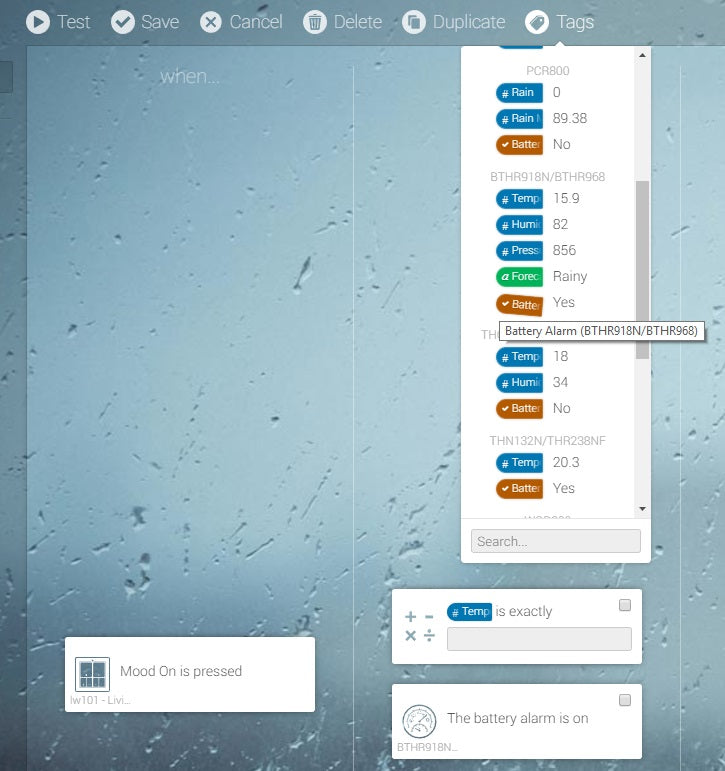
"then"
Here's where you actually "do" something in the Flow, so this could be as simple as controlling a device on / off or setting the dimming level. Or you can send a push notification, make a voice announcement over the internal speaker, play some music or animate the LED ring around the Homey controller. You can even trigger another flow directly. There's so much functionality here it really does put other controllers like Vera & Fibaro to shame!

It should be noted though that while it's an incredibly flexible and powerful system, the possibilities here are also governed by the Apps that you have installed, so if an App isn't coded to allow you to send a "turn on at previous level" command to a dimmer then you won't be able to do that.
"else"
This functionality has recently been added to the Homey Flows section and allows you to do all the same things as in the "then" section, but as an "else" action instead.

It's definitely a step in the right direction but currently only allows for one level of "If, then, else", there's no "if, then, else if, then, else if, else". To achieve that functionality you have to trigger another Flow and in that new Flow add your "else if" to the "and" column and so on, which could become quite complex when trying to implement multi-level logic. We hope that this will be improved in the future to be slightly more intuitive and follow a similar design to the graphical editors in the likes of Zipato, Domoticz and Fibaro controllers.
One limitation of the Flows section appears to be a lack of the ability to just create a Flow that you can run manually i.e. one that sets a dozen lights to pre-determined levels "Scene" style. You can't have a Flow *without* a "when" to trigger it! There are various workarounds mentioned on the Homey forum though, for example creating a dummy or virtual device that you use as the "when".
It should also be mentioned that neither the iOS or Android App has the ability to execute a Flow directly either, the Flows section simply doesn't even appear in the App. So the only option there anyway would be to use a dummy or virtual device to trigger the Flow.
If you're like us you probably have dozens of these types of Scene requirements for setting "moods" around your Smart Home, so it would be a bit of a drag to have to create a load of dummy or virtual devices just to be able to run them manually!
The Athom developers have mentioned that this will be resolved in a future release of the App, which is certainly something to look forward to.
Music
One area that's recently been added to Homey seems to be "Music", although out-of-the-box this didn't actually seem to do much.

We assumed that we needed to install an App to enable this part of the Homey system to do stuff, so we installed the official "Google Play Music" App which purports to "Lets you play your Google Play Music playlists and create mixed content playlists with Google Play Music songs!"
Sadly we couldn't get this to work at all as it kept complaining about our login credentials (even though these worked perfectly in the same browser on the actual Google Play Music web site). Looking at the comments on the App store for this App we can see that we're not alone, with many unanswered comments from other users going back several months. That's really disappointing given that this is supposedly an "official" App!
We also couldn't find a way to use our Spotify account from within Homey, despite it appearing as a main feature on the Homey web site. The only Spotify App we could find said it only works with Sonos speakers, what about the Homey built in speaker or "line-out" connection? Or our Google Chromecasts? These may well be limitations with the Spotify API but in our opinion that should be made abundantly clear on both the App pages and on the Homey web site as it's misleading currently.
Frustrating to say the least, but hopefully this stuff will all work eventually as it does look impressive.
Insights
Data logging and visualisation are areas where other Home Automation controllers often lack, for example Vera only has *very* basic logging capabilities and you have to resort to third-party plugins to even begin to look at things like graphing. Fibaro on the other hand fares much better, with reasonable logging and graphing functionality built in.
Homey goes in the other direction entirely and has fantastic data logging and visualisation in the Insights section of the web UI.

With just a few clicks it's possible to create graphs that show all manner of data and then export them to an image file. You can also change the date range covered via simple dropdown selectors, with shortcuts for things like "today", "yesterday", "month to date" and "previous month".

There's options to change the type of graph to suit the data that you want to view as well, plus you can save each visualisation as a template to enable you to easily return to it at a later date.
You can also download the raw data if you wish for use elsewhere and elect NOT to log certain data types, which is useful to lighten the load. We'd prefer an "opt-in" logging system rather than an "opt-out" just on the basis that it seems silly to log *everything* by default, we had barely a dozen or so devices / Apps installed and there were over 40 things being logged. We wonder how quickly that would start to eat into system resources once you reached a few hundred devices?
Overall the Insights section is a joy to use and makes a refreshing change from what we're used to in other systems!
Radio One
As mentioned previously, Homey only has the Z-Wave radio active by default and we've seen that we can install Apps to enable compatibility with various Z-Wave manufacturer devices. But what really intrigued us with Homey was all those other built in radios - on paper it certainly seems to be a very capable Smart Home controller.

Unfortunately this is where once again we got a little disappointed because not all of those appear to actually be usable. In the first instance, you have to install Apps to add the functionality for each radio appropriately and as mentioned in the Apps Galore section above this has both advantages and disadvantages.
Perhaps the most popular radio frequency, certainly within the UK, is the 433MHz one and here we could only find Apps that allowed that to be used with devices from LightwaveRF, Somfy, HomeEasy and Oregon Scientific. There was nothing to suit our other devices from the likes of Visonic, Imagintronix, Owl, Kerui or Byron. Of course there's nothing to stop you developing your own App, or petitioning the Athom developers accordingly to add support for other devices.
Other than the 433MHz radio, at the time of writing, there didn't seem to be anything that made use of the ZigBee, Bluetooth or 868MHz radios which currently rules out using Homey to interface with the likes of Philips Hue, Osram, Fitbit, Parrot, Xiaomi or other such technologies directly. Of course you may still be able to install Apps for those and use them via their respective local hub / gateway or Cloud service. But that's not really the point, with all these radios built in you really want to be able to use them.
Regular readers may remember that we have a LARGE install base of Home Automation equipment with hundreds and hundreds of devices covering all manner of technologies and we were hoping that Homey might become the one-controller-to-rule-them-all. Sadly that doesn't appear to be possible right now, but fortunately Athom themselves are on the case and have been working in many of these areas in the background over the past few months with plans to unleash the ZigBee radio imminently which will add support for Osram Lightify, Innr Lighting and others. So there's definitely hope for the future in that respect!
For now we picked out Apps for LightwaveRF, X10 and Oregon Scientific as we probably have 50+ of those devices alone, so we figured that it would be a good test of the 433MHz capabilities.
These Apps were a mixed bag, the LightwaveRF one seemed pretty good with built in Wizards showing you how to add / pair devices and then various cards in the Flow editor that could be used for triggers and actions.
The other Apps were more, um, "functional" let's say, so some fiddling around was required to work out how to use them. We also had some unexplained crashes with the Oregon Scientific App so we switched to a different one (remember we said that competition was good) and that seemed more stable.
Sadly though we found that the receiving range of the 433MHz radio itself was quite poor, it could only reliably receive devices in the room that Homey was actually in itself. Of the 50 odd devices we mentioned above that are dotted around our property only a handful of them were picked up. When controlling LightwaveRF devices the transmitting range was much better, we could reliably reach most adjacent rooms in the house and only those further out (two walls away) or in outbuildings and the garden seemed to struggle.
We did find a KB article about the wireless range of Homey and about improving 433MHz performance, but those didn't really help. Given that all these devices work 100% reliably with the RFXCom RFXtrx433E for both transmit and receive covering our entire property, we think that Athom (or the third party developers) have some more work to do in this area to be on a par with the competition.
Ifs, Buts and Maybes
To be honest writing this review has been a bit of a struggle for us. On the one hand Homey promises so much - it's a fantastic looking Smart Home controller, has top-notch specifications and impressive features.
Perhaps our expectations are too high, but in our opinion this isn't a cheap product by any means - at £269 it's a significant investment and everywhere we looked there were little "niggles" that start to make us doubt whether it's worth the outlay.
While the App Store is certainly impressive at a casual glance and seems to offer 100's of integrations for different devices and technologies, we were frequently frustrated after the initial "oh that's cool, it can support my ....." to then find that the App didn't work or had faults. Then we uncover unanswered comments from users with issues and un-acknowledged bug reports on that App's GitHub source repository and it just gives an uneasy feeling that you're at the mercy of so many third-parties.
There's also several glaring omissions in functionality, some of which we've already mentioned which maybe aren't so serious, but others that would almost seem crazy to be missing - for example there's no way currently to do a backup and restore of your Homey system! So if your Homey suffers a hardware fault or some other failure and you need to get a replacement, or perhaps you'd like to revert to a configuration "checkpoint" before something started going wrong, you have ZERO capability in this area.
Come on guys, even the FREE open-source non-commercial Smart Home software like Domoticz has that functionality, but Homey doesn't!

Whenever we review a new Home Automation controller we always have to compare it with "what we know" which typically comes down to Vera & Fibaro.
So, ultimately is Homey any better than an £99.99 Vera Edge? OK it has all those extra radios, but none of them are usable out-of-the-box without adding Apps, many of which are provided by third-parties where you are reliant on them for support or adding device compatibility. Even after adding some Apps to enable LightwaveRF we found that the 433MHz range wasn't good enough to be relied on for day-to-day use.
A Vera Edge with the venerable RFXtrx433E will set you back £183.98 or make it a Vera Plus and RFX for £233 - both those will give superior 433MHz performance in our experience. While Z-Wave device compatibility can (frustratingly) take time to get right at least you have an "official" support channel that will investigate your issues and if necessary forward the data to the development team so that the compatibility can be added to a future firmware update.
Moving up the scale and comparing Homey to the Fibaro controllers, an HCL is available at a similar price and it's not much of a leap up to an HC2. The graphical Scene editor in Fibaro is probably the most user friendly we've ever used so it compares well to Homey in that respect. Plugins on Fibaro are limited to "official" offerings (but at least they are ALL supported by official channels) and the HC2 offers LUA scripting for advanced users to get under the hood if they want to (as does Vera too it should be said). Again, Z-Wave device compatibility may take time to get sorted but it does, eventually!
At this price point you're also into HomeSeer territory and regular readers will know that we rate that pretty highly, so we'd be hard pressed to recommend Homey over HomeSeer given that you can pick up a Zee for quite a bit less than Homey. Add on an RFX too and that's a powerful combination.
That said, clearly it's impossible for us to cover every single aspect of a Smart Home controller in one review and undoubtedly there are things that we missed which may well have been "killer" features.
Overall we think that we've covered enough of Homey to give a balanced view of the system based on the stable 1.3.1 firmware that we've been using for the past few months. We should also add that we test a LOT of Smart Home controllers at Vesternet, both newcomers, upgrades to existing devices and additions to current ranges. Some of those don't even make it to the review stage because frankly it's just not worth the huge amount of effort that's required to do the in-depth testing and produce the content. So the fact that Homey has gotten such an extensive review should show that we hold it in high regard alongside the likes of Devolo and HomeSeer.
Conclusion
So, where do we go from here then?
Well we're crossing our fingers in the hope that Homey eventually fulfills its on-paper potential and in fact you can track much of this progress in the Homey Software Status page.
There's a lot of functionality that's being worked on in the "experimental" releases as can be seen in the link above and some of the comments that we've raised have been resolved in the latest 1.5 release. Others are in the process of being resolved for future releases, in particular the Backup & Restore functionality appears to be high on the priority list.
All in all Homey has a lot going for it with many highlights and aside from the few niggles we particularly liked the device and App Wizards, the Flows editor and the Insights section. With improvements in the latest release and more planned for the near future Homey should certainly be amongst your considerations for a Smart Home controller.
We really do believe that Homey has a bright future and we'll likely revisit it later in the year to check out the improvements and fixes that are being worked on, but if you're comfortable being part of their journey in the meantime then get yours on order today!
Bye for now
Martyn









