So, you've taken the plunge into Home Automation and kitted your home out with all sorts of smart devices, but what next?
This guide will offer some ideas to inspire you across the main areas of your Smart Home - Lighting, Heating, Security & Saving Energy usage.
Lighting
Control Room Lighting Automatically
Simple motion activated and scheduled lighting are useful, but usually are at the "getting started" stages of building a Smart Home system. So called occupancy, or presence detection, lighting is a much more sophisticated use of smart home devices.
By combining multiple data points - motion tracking, security cameras, geofencing, door sensors and information from other smart devices - your smart home hub can detect whether your home and even individual rooms within it are actually in use.
This means that smart light bulbs, smart plugs and other smart home gadgets can turn the lights on only when they are actually required!
Implement An Advanced Lighting Scheme
Bored of simple on / off lighting? Fed up with basic dimming? With Smart LED Bulbs you get the option of using coloured versions, known as RGB or RGBW, single colour white, or "white adjustable" that allow you to change the whiteness of the light, perhaps a cool white for reading or a warm white for listing to music.
Some Smart LED Bulbs also allow you to synchronise multiple bulbs as one entity, so you can control them all simultaneously, raising or lowering the brightness or sweeping through colour effects across all lamps in the room at once.
Your smart home hub can take this a stage further and explore the benefits of using lighting that follows the natural sleep / wake cycles of the human body. The concept of circadian lighting means that light will follow the so-called circadian rhythm of the 24-hour internal clock. This means that smart home devices can change the colour of the lighting to mimic a more natural outdoor pattern - warm in the morning, sweeping upwards towards cool blue during the day and then dropping back to warm in the evenings.

Create Different Lighting Scenes To Compliment Different Tasks
Different rooms have different lighting needs, but you might also need varying levels or types of light depending on what you're doing at the time. Low level lighting in the living room is great for listening to music and reactive lighting (where the lighting changes in sync with moving images) is great for watching movies, but you'll probably want the room more brightly and consistently lit if you're reading a book or sewing.
Lighting "Scenes" are what really highlight the benefits of Smart Home Lighting. Scenes are the best way to control a group of lights together in order to create the perfect mood for any room in your home. You can group multiple devices of different types - bulbs, switches, dimmers, sockets, etc - in a single Scene and each device can have different characteristics.
For example, you can dim one bulb, change the colour of another, turn on a socket, set a dimmable socket to a lower level, turn off a switch and activate a colour loop on some RGBW LED strips. These characteristics are then "saved" as the Scene and can be recalled at any time, either manually from an App, automatically based on a schedule, or at the click of a switch. A quick press of a button can change from bright task lighting suitable for studying or writing, to mood lighting suitable for dining or entertaining.
Use A Voice Assistant For The Ultimate Convenience
Any voice assistant such as Alexa, Google, Siri or Cortana can control your Smart Home Lighting System. So you won't even need to reach for your smart phone, you can simply bark orders at your Smart Speaker or Smart Screen.
With natural language recognition and machine learning, you can even make inferences rather than direct commands. Tell Alexa or Siri that it's too dark and they'll automatically raise the lighting level accordingly.
Even better, create lighting "Scenes" that can be set automatically - tell Google Assistant "It's movie night" and sit back as the TV turns on, the AV equipment powers up, the curtains close and the lighting dims down. All without lifting a finger.
Have an "All Off" Scene To Shutdown The World
Your home automation system can control all your smart home technology, making it easy to remote control smart home devices. Take advantage of this fact by creating a single Scene that turns everything OFF and then tie that Scene to voice control, a button press on a smart device, or even your location based on geo-fencing.
Now it's super simple to shutdown your home with a single command - just be sure not to add things that need to be powered all the time such as a fridge or freezer!
Heating
Control Your Heating System Dynamically To Suit Room Usage Patterns.
Different rooms obviously have different heating needs, for example your bedrooms might need to be cooler than other rooms since most of the time you'll be snug and cosy under the duvet, whereas your living room and dining room might need to be warmer in comparison.
You might also need varying levels of heat depending on what you're doing at the time. Low level background heating is probably fine for most of the house while you're away at work, just enough to keep the rooms at a baseline 16 degrees. Similarly, if you're exercising in the living room while watching TV you probably want the room cooler for a couple of hours. And the bathroom heating can possibly be paused while you're taking a shower since the latent heat from the hot water and steam will keep the room balmy for some time.
Configure Scenes For Varying Room Temperatures
The temperature of your rooms likely doesn't need to be constant, it can change depending on the time of day - early morning when you're getting up and late at night when you're going to bed can be at a higher temperature, but other times can be much lower.
As with other aspects of a Smart Home setup, "Scenes" can really highlight the benefits of Smart Home Heating. Scenes are the best way to control a group of devices together in order to create the perfect climate for the rooms in your home. You can group multiple devices in a single Scene with each device having different settings.
For example, you could raise the temperature in your downstairs rooms, lower the temperature in your upstairs rooms, turn Off the radiators in unused rooms and turn On the towel warmers in the bathrooms. These characteristics are then "saved" as the Scene and can be recalled at any time, either manually from an App, automatically based on a schedule, or at the click of a switch or quick press of a button.

Take control over potential emergency situations
Carbon Monoxide (CO) is a tasteless, odourless and invisible gas that can be given off by any fuel burning appliance such as a boiler (oil or gas) or a wood burning stove. Carbon Monoxide can slowly build up in the home without being detected - symptoms are similar to a flu, steadily getting worse. In the worst cases it can cause unconsciousness or death.
A Carbon Monoxide alarm will detect this gas before it has increased to a dangerous level. You can then fix the underlying cause, long before it becomes a real danger to your family.
By installing smart home devices that do much more than simply detect smoke or CO, you can use your smart home hub to trigger a siren in your home security system, send messages to your smart phone, or even make voice announcements over smart speakers via a voice assistant such as Alexa, Google Assistant or Siri.
The natural evolution of that sort of home automation logic is to do things such as shutting down your smart thermostat to turn off the boiler, turn on a night light to assist egress from your home, automatically adjust fans or HVAC systems to improve air quality and even unlock smart locks to allow emergency services to access your property.
Security
Integrate your Smart Home Security System with CCTV Cameras
Your smart home hub can likely integrate your WiFi or Ethernet based CCTV cameras, instruction them to automatically record footage when a sensor is triggered or to send alert notifications containing images of the area of concern.
This is a great use of home security cameras and can really enhance your home automation system. A smart video doorbell can also provide additional benefits, offering night vision, two way audio and Cloud storage of security footage.
Use Gesture Control For The Ultimate Convenience
While smart home technology might not yet have reached the heights of science fiction, smart home devices are improving all the time. Gesture control has been available for several years, with flat touch panel surfaces that can recognise complex patterns from hands and fingers.
Swipe to set your home security system to away mode as you leave and to disarm it when you get back - a first step into the world of gesture control!
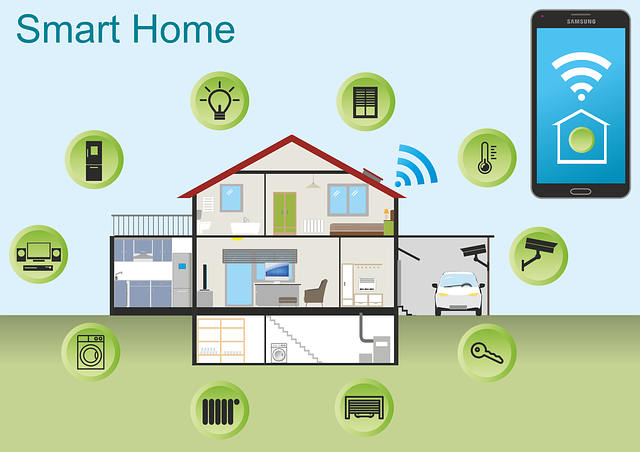
Flash Or Change The Colour Of Smart Lights When Smoke Or CO Are Detected.
Smart Home Lighting means that you can have lights operate automatically at night or when you're away from home to increase the security of your house. Light up those dark areas if motion is detected and if you're away on holiday, you can have the lights turn on and off at irregular intervals, making it look like your house is still occupied.
Of course, you can also have your lights activated if dangers are detected. Smoke, CO, fire and heat sensors can send an alert to the system which then turns all the lights on allowing you to more easily find your way out of the house.
With the latest multi-colour RGBW LED lighting available in bulbs and strips, you can have your Smart Home Lighting change colours depending on the situation - red light spells danger! You can do the same for security alerts such as a door or window being open when it should be closed.
Saving Energy
Configure Varying Lighting Levels Depending On The Time Of Day
Turning off lights when they are no longer required or setting them to a lower brightness can save energy and therefore money, but realistically who wants to be constantly running around their home and manually switching off lights or constantly adjusting the dim level?
Using Home Automation to control your Lighting System is a much better option. A Smart Home Controller can monitor every room and automatically turn the lights on when the room is in use and then turn them off again once everybody has left.
The brightness level can also be automatically and intelligently controlled in order to ensure only just enough light is provided to suit the task. For example getting up in the middle of the night to visit the bathroom likely only needs a low level of light, perhaps 10%, just so you can see your way. That will save you 90% of the energy used if they were turned on fully! Plus, it's much kinder on your eyes.
Automatically Turn Off Radiators When A Room Is Empty.
Turning off radiators will give the heating system less to do because the water in those radiators will be isolated from the rest. This can save energy and therefore money, but realistically who wants to be constantly running around their home and manually operating radiators?
Using Smart Home Devices to control your Heating System is a much better option. A Smart Home Hub can monitor every room and automatically adjust a Smart TRV so that it administers just the right amount of hot water flow to keep the room at a comfortable temperature. This temperature can be changed appropriately, perhaps set to a lower level when the room is unoccupied and a higher level when the room is in use. Once the desired temperature is reached the Smart Thermostat will turn the radiator off, saving energy and money.
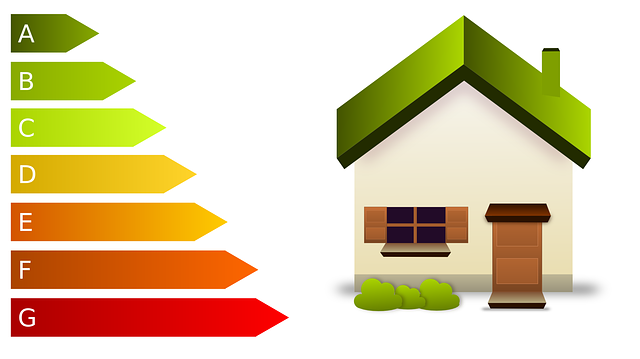
Use Smart Sockets To Turn Appliances OFF, Don't Leave Them In Standby!
Here's a simple test. Walk around your home - how many little red lights can you count? Sure it's nice to have those devices waiting in standby for you to turn them On, but those devices are using a stack of electricity - up to 20% of what they would if they were on. And they're either fully On or in standby for 24 hours a day, 365 days a year!
By adding Smart Home Devices to appliances such as TV's, game consoles and other such items, you can turn them off automatically when they aren't in use. This will prevent them from using parasitic standby energy and help to reduce your electricity consumption.
Add A Whole-Home Energy Monitor To Your Consumer Unit
Home Automation (by definition) can automate many areas that will help you save energy.
But what if you don't actually know where you're using more energy than you need it in the first place? Fortunately your Smart Home can also monitor where and how you use energy, helping you identify how you can make savings.
You then set the system to control these areas and leave it to run, it really does look after itself, things just happen - silently saving you money.
Finding Out More About Home Automation
Where ever you wish to start with your Smart Home, we have you covered. We have comprehensive guides that help you select the most suitable systems and products for your needs.
And remember, Vesternet are the only Home Automation supplier to offer free pre-sales advice – use and abuse this fact! We’re here to help you in the initial planning phase and answer your questions to assist you with making good choices.









