We often say “imagination is the limit” with Z-Wave and this is a good example. By using a simple Pressure Mat and a Fibaro Door & Window Sensor we have all sorts of options before us.

Maybe you want to be warned when someone is standing at the door, even if they haven't knocked or rung the doorbell yet – just slip the Pressure Mat under the front door rug.

Want to change the living room lighting mood when you sit down in your favourite armchair? No problem!

Or perhaps Turn On the lights when someone starts climbing the stairs

Wiring Diagram
This is really simple and easy to wire up, but first you must identify which wires from the Pressure Mat you need to use as they often have a tamper circuit as well.
You can work this out by using a multimeter to test continuity when stepping on and off the Pressure Mat - the multimeter will beep when you have the correct pair of wires connected.
At the Fibaro Door & Window Sensor end there are screw terminals where you can connect the two wires from the Pressure Mat.
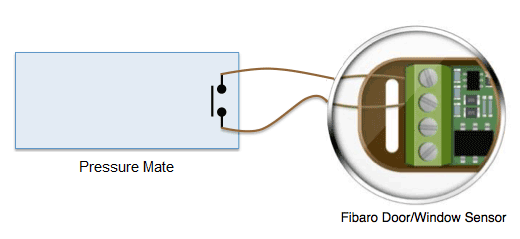
By default the binary input on the Fibaro Door & Window Sensor is set for "Normally Closed" operation, whereas a Pressure Mat operates in a "Normally Open" fashion. The configuration of the Fibaro Door & Window Sensor therefore needs to be updated by changing Parameter 3 to 1.

We hope you found this article useful!
Related Information
- KB-43: Do you sell a Z-Wave enabled door bell / chime?
- KB-102: You have post! – Z-Wave enabled letter box
- KB-85: How can I add Z-Wave output to devices that don’t have Z-Wave?
- General Help Guides, Tutorials and Tips & Tricks
Copyright Vesternet 2016
Updated: 24/05/2016









