IMPORTANT - Read this first!
Note: To simplify these diagrams, we have not shown the earth cables - but all circuits MUST have the earth cable correctly installed.
We've shown wires in red to indicate that they are new wires, but it doesn't really matter what colour you use.
To protect the module a suitable rated overcurrent protection fuse must be installed on the Live input.
We work hard to keep these wiring guides accurate and up to date and would appreciate any feedback, corrections or suggestions that you may have. Please contact us using our help page or by simply emailing feedback@vesternet.com
This guide shows how to install the Fibaro Dimmer 2 module into an existing light switch that has Neutral available.
Most times modules are installed at the light switch using a 2-Wire system (without Neutral). However, it is also common to install them near the light fitting in the ceiling space - at which point you will be able to also use the Neutral wire.
More information about 3-Wire lighting systems is available in APNT-23: Understanding 2-wire and 3-wire Lighting Systems.
For information on how to physically install a Z-Wave module take a look at our guide here.
To know more about how Z-Wave modules work with different switch types make sure to read our guide here.
Standard Lighting Circuit (with Neutral)
 Figure 1: A Standard Lighting Circuit (with Neutral)
Figure 1: A Standard Lighting Circuit (with Neutral)
Your existing wiring will be similar to that shown in Figure 1 but this will be changed slightly when the module is installed.
This type of lighting system uses "Toggle" (latching) switches. These latch in position - for instance when you press the switch to On, the switch physically stays in the On position. These are the standard light switches you'll find already fitted in your home.
The module can also be used with a variety of "Momentary" switch types and configurations. Momentary switches, also known as Retractive or Bell-Push, only remain in the On state while you press them, they return to the Off state when the button is released.
This doesn't mean that you have to keep holding the button to keep the light on. The module's internal controls automatically keep the light on when the button is released.
More information about how the Fibaro Dimmer 2 works with different switch types is available here.
We can install the module into the 3-Wire circuit in different ways shown below. We've separated out the diagrams based on the Wall Switch type used.
Fibaro Dimmer 2 Connections
The Fibaro Dimmer 2 has six terminals to connect it to the electrical wiring:
|
|
|
Fibaro Dimmer 2 Parameter Setting:The following parameters may need to be set:
|
Toggle or Momentary Switches
This is probably the most common of requirements, you will install the module at the Switch position where it has access to both Permanent Live, Switched Live and Neutral.
Toggle Switches
To retain your existing standard Toggle switches, we can simple install the module as shown in Figure 2.
 Figure 2: Standard Lighting Circuit (with Neutral) using the Fibaro Dimmer 2 with Toggle switch.
Figure 2: Standard Lighting Circuit (with Neutral) using the Fibaro Dimmer 2 with Toggle switch.
In this case we keep the standard Toggle switch connecting the Switch "L1" to the module's S1 input with the "COM" wire connected to the module's Sx output. Neutral and Live are wired to N and L terminals respectively.
This gives simple On / Off control of the light from the switches but you will still be able to control the dimming level over Z-Wave if required.
Fibaro Dimmer 2 Parameter Setting:
The following parameters need to be set:
- 20 - 1 - enables the dimmer to work with a toggle switch (default is 0 for a momentary switch)
Momentary Switches
For full On / Off and dimming control we can replace the Toggle wall switch with similar styled Momentary switch.
 Figure 3: Standard Lighting Circuit (with Neutral) using the Fibaro Dimmer 2 with Momentary switch.
Figure 3: Standard Lighting Circuit (with Neutral) using the Fibaro Dimmer 2 with Momentary switch.
A Momentary Switch is wired similar as the Toggle Switch - Switch "L1" to the module's S1 input with the "COM" wire connected to the module's Sx output. Neutral and Live are wired to N and L terminals respectively.
Fibaro Dimmer 2 Parameter Setting:
The following parameters need to be set:
- 20 - 0 - keep as default to work with a momentary switch
3-Position Switch
You can also use "3-position" Momentary switches in the same way with the module. These switches can give a more intuitive control for the user because it operates like a traditional rocker switch with up and down push positions which work well for dimming up, dimming down and on / off commands.
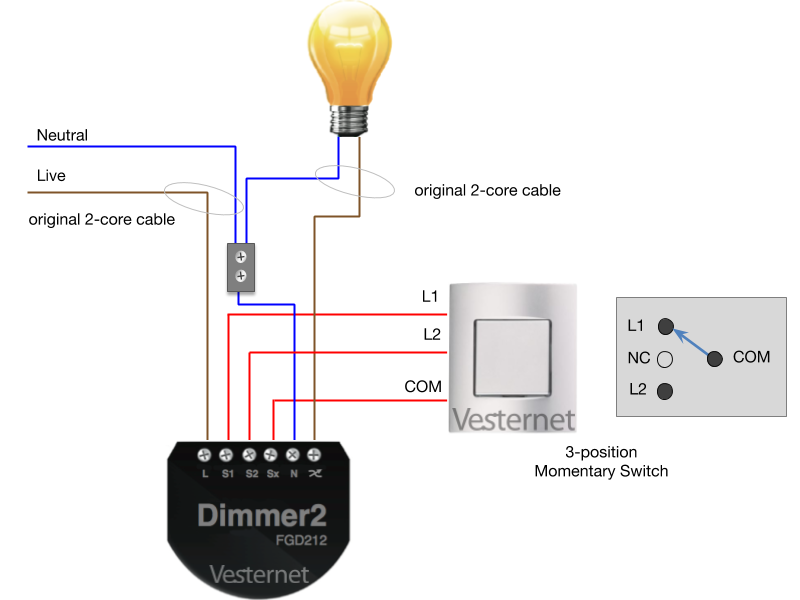 Figure 4: Standard Lighting Circuit (with Neutral) using the Fibaro Dimmer 2 with 3-Position switch.
Figure 4: Standard Lighting Circuit (with Neutral) using the Fibaro Dimmer 2 with 3-Position switch.
In this case we replace the standard Toggle switch with a 3-Position Switch connecting Switch "L1" to the module's S1 input and Switch "L2" to the module's S2 input with the "COM" wire connected to the module's Sx output. Neutral and Live are wired to N and L terminals respectively.
This gives better controll over the module's dimming capabilities.
Fibaro Dimmer 2 Parameter Setting:
The following parameters need to be set:
- 20 - 2 - enables the dimmer to work with a 3-position switch (default 0)
Install in Ceiling Rose
Alternatively the module can be installed in the Ceiling Rose providing you have easy access to it and enough space to accommodate the module.
 Figure 5: Standard Lighting Circuit (with Neutral) using the Fibaro Dimmer 2 installed in Ceiling Rose
Figure 5: Standard Lighting Circuit (with Neutral) using the Fibaro Dimmer 2 installed in Ceiling Rose
In this case we install the module in the Ceiling Rose connecting Switch "L1" to the module's S1 input with the "COM" wire connected to the module's Sx output. Neutral and Live are wired to N and L terminals respectively.
Don't forget to configure it for Toggle or Momentary switches!










