Question
Why isn't my VERA Edge working properly with my BT Internet service?
Answer
For the past few months we have received some reports of what could be described as a VERA system failure.
Symptoms would include booting failures, random crashes, extremely slow UI and sometimes the inability to complete the setup wizard or access the device remotely via the VERA web portal.
We quickly found out this was somehow related to the BT Internet service but it took as some more digging to understand what was really happening.
It transpired that BT started blocking access to third party DNS servers earlier in the year when they enabled "Parental Controls" by default on each users account.
VERA Edge actually runs a mini-DNS server itself and will use upstream "root" DNS server addresses should it need to resolve domains not already in its' cache.
It won't use the BT DNS server addresses handed out by your router and if access to the root DNS server addresses is being blocked Edge will never be able to resolve any domains potentially causing all sorts of problems.
Solution
Luckily it’s fairly easy to disable BT Parental Controls.
- Log in to My BT with your BT ID.
- Scroll down to the "My Extras" section and click "Manage" in the "Parental Controls" panel.
- Slide the button to "Off" and your BT Parental Controls will be switched off.
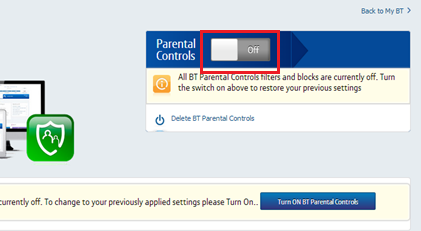
- Now select "Delete BT Parental Controls" underneath the slider.

- You will then receive a final confirmation screen.
- Select "Yes, delete now ".

- It can take up to two hours for BT Parental Controls to be completely deactivated.
Copyright Vesternet 2015
Updated: 24/07/2015









