Question
How can I manually rebuild the Fibaro Home Center 2's mesh network?
Answer
The Fibaro Home Center 2 (HC2) automatically rebuilds its Z-Wave mesh every few days. This enables it to ensure that its routing table is up to date and that all nodes and their neighbours are correct. This enables HC2 to route signals to all devices in the most efficient manner and communicate with devices that are not in direct range of the HC2.
Sometimes a device continually has problems with communication and can also be displayed as a 'Dead node'. In these cases it may be a good idea to manually rebuild the mesh network.
Solution
Fibaro V3.X firmware
The HC2 mesh can be easily rebuilt using a simple LUA-based Scene.
- Create a new Scene
- Click 'Add scene in LUA' in the scene's Advanced tab
- Copy the LUA code below
- Save and run the scene
fibaro:call(1,'requestNodeNeighborUpdate',1)
Fibaro V4.X firmware
The Home Center mesh can be rebuilt by using the Mesh network reconfiguration option under Configuration > Z-Wave network configuration
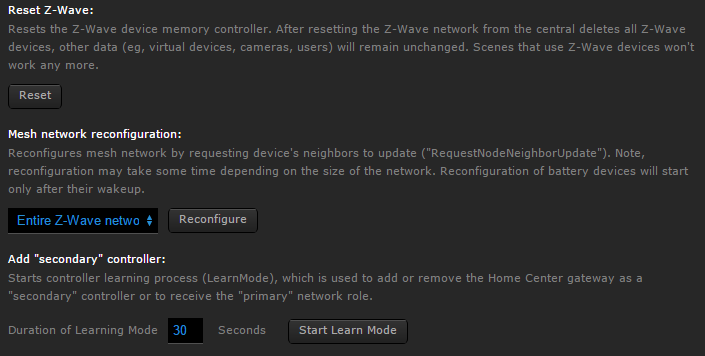
Note: You should only rebuild the HC2 mesh when you really need to. Otherwise leave the HC2 to manage the network by itself.









