How do I reset my Fibaro door sensor?
Z-Wave Fibaro Universal Door & Window Sensor 2
Question ID: 5703472 Status:
Open Mar 27, 2025 - 04:00 AM
1answer
Answer
Mar 27, 2025 - 04:00 AM
To reset your Fibaro door sensor, open the device by removing the cover and then press and hold the tamper switch. While holding the tamper switch, insert the battery, and continue holding the switch for about 5 seconds until the LED indicator starts blinking, then release the switch. This will reset the sensor to its factory settings.
View More Product Details
Z-Wave Fibaro Universal Door & Window Sensor 2
Door/Window Sensor 2 - a contact sensor with a temperature measurement feature Fibaro Door/Window Sensor 2 is a wireless, battery powered, Z-Wave Plus compatible magnetic contact sensor. Opening is detected by separating the sensor's body and the magnet. Sensor can be used to trigger scenes and ...
See More
View all Z-Wave Fibaro Universal Door & Window Sensor 2 Questions & Answers

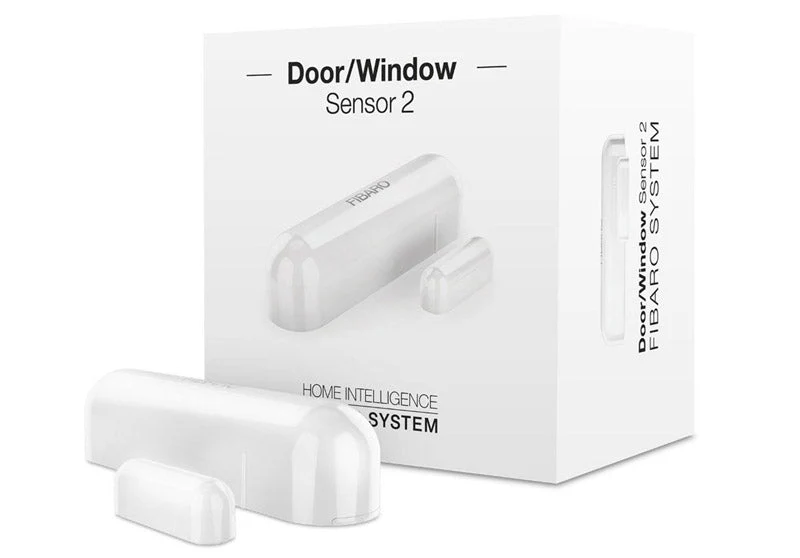
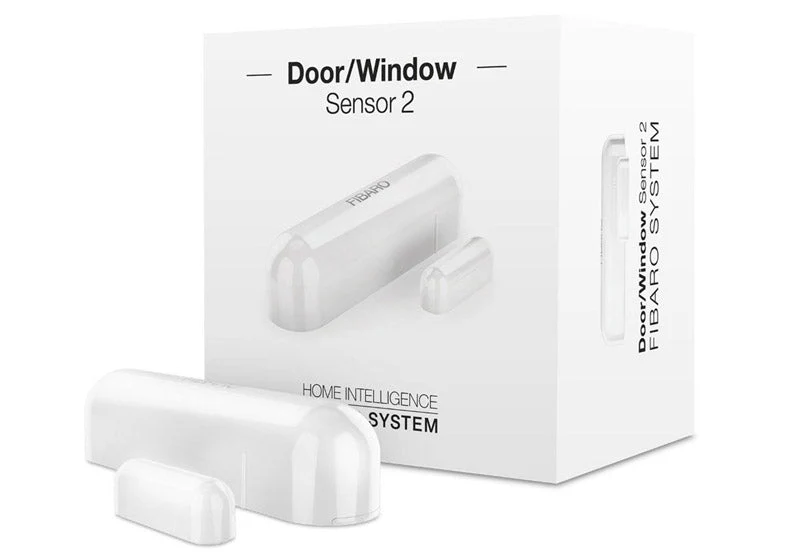

Add New Comment