How do I remove a device from Fibaro?
Z-Wave Fibaro Dimmer Bypass 2
Question ID: 5697597 Status:
Open Mar 25, 2025 - 06:34 AM
1answer
Answer
Mar 25, 2025 - 06:34 AM
To remove a device from a Fibaro system, open the Fibaro Home Center interface and navigate to the "Devices" section. Select the device you want to remove, and then click on the "Remove" or "Delete" option. Follow any additional prompts to confirm the removal process.
View More Product Details
Z-Wave Fibaro Dimmer Bypass 2
Fibaro Dimmer Bypass 2 The Dimmer Bypass enables the Fibaro Dimmer 2 module to control lamps which have a power of less than 50W. It is ideal for use with low-power LED lamps. The Fibaro Dimmer 2 and Dimmer Bypass can only be used with lamps that are 'dimmable'. Before buying this product, p...
See More
View all Z-Wave Fibaro Dimmer Bypass 2 Questions & Answers

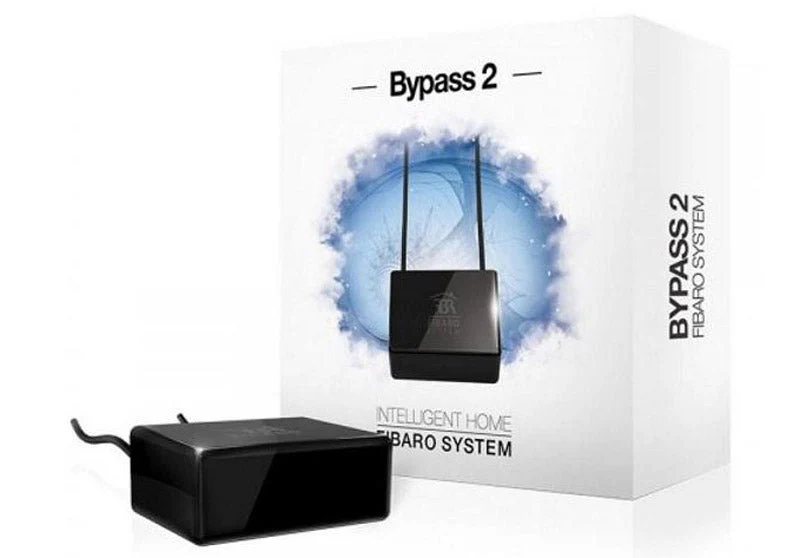
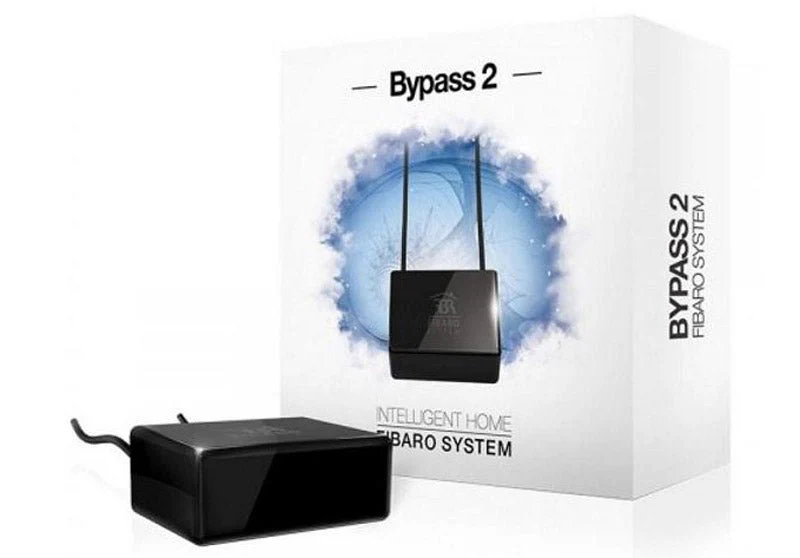

Add New Comment