How do I reset my Z-Wave switch?
Vesternet Z-Wave High Load Switch
Question ID: 5688963 Status:
Open Mar 20, 2025 - 05:02 AM
1answer
Answer
Mar 20, 2025 - 05:02 AM
To reset your Z-Wave switch, first locate the reset button on the device, which is often a small pinhole or a designated button. Press and hold this button for about 10 to 20 seconds, depending on the manufacturer's instructions, until the device's indicator light flashes or you receive confirmation of a reset. Always refer to the specific user manual for your model, as reset procedures can vary slightly between different brands and models.
View More Product Details
Vesternet Z-Wave High Load Switch
Power, Energy, Voltage & Current Metering Keep track of how much power your appliances are using, allowing you to fine tune their control in order to reduce your monthly energy costs High Load Capacity Supports up to a maximum 16A capacity loads Momentary or Toggle Switches Can be configured to ...
See More
View all Vesternet Z-Wave High Load Switch Questions & Answers

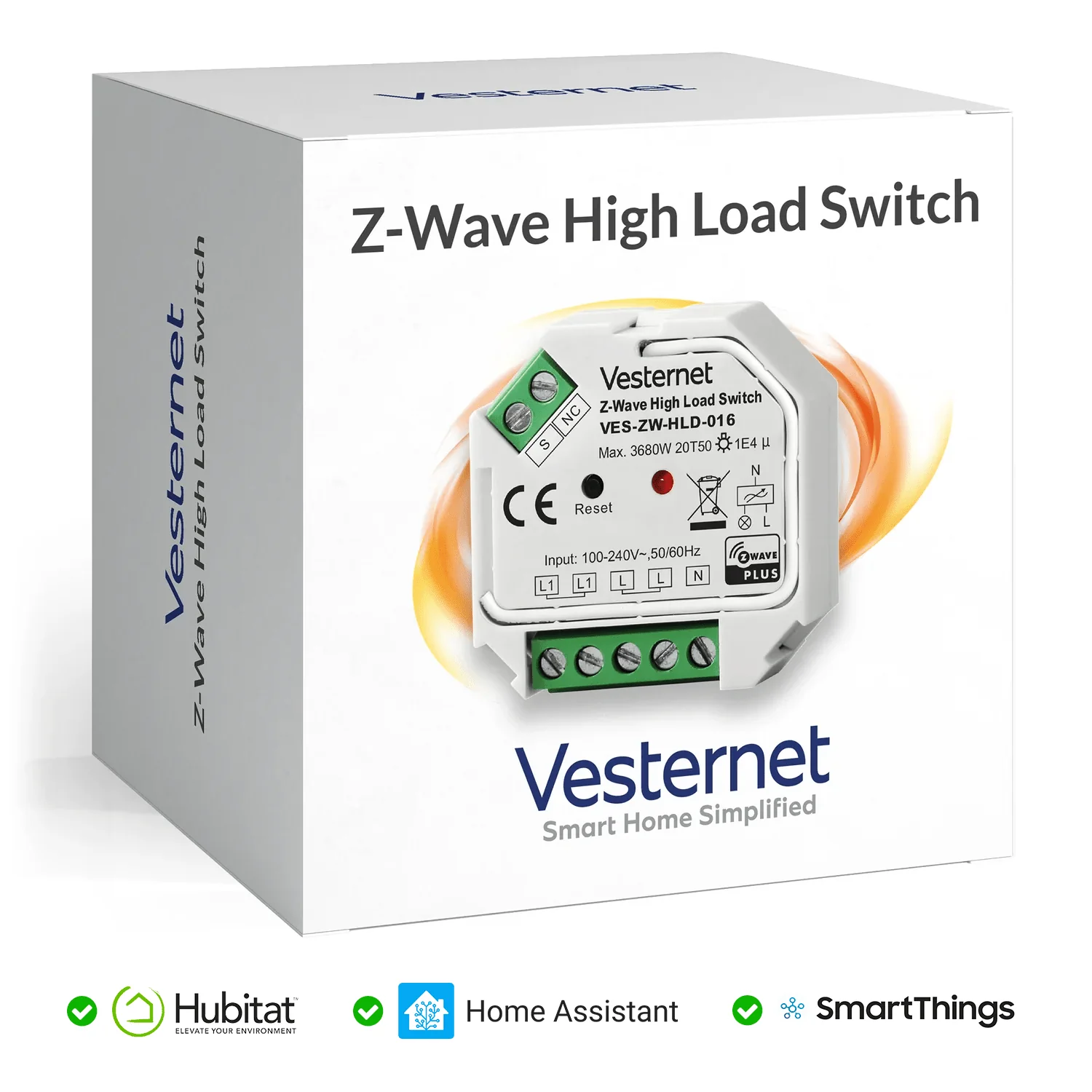
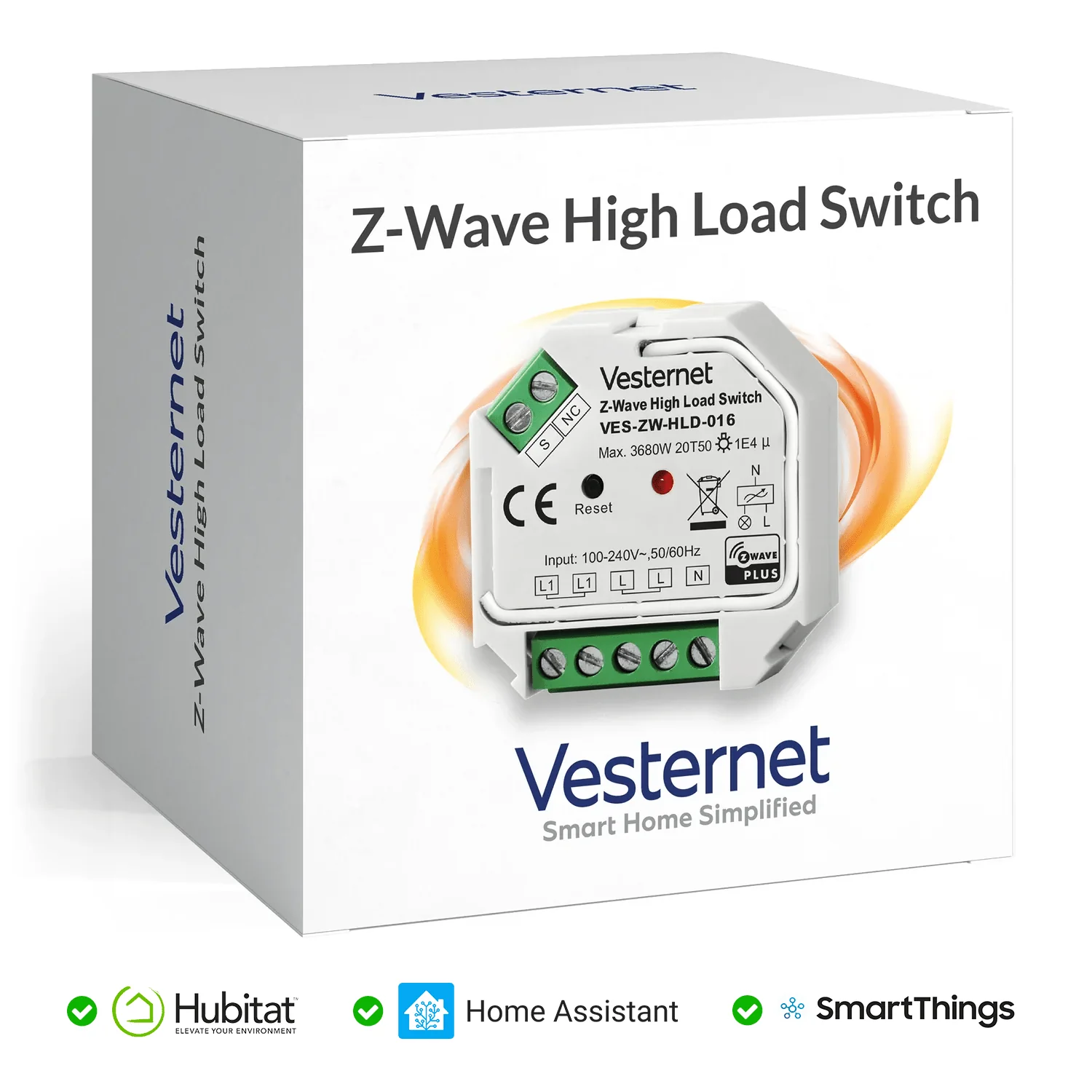

Add New Comment