How do I reset my Zigbee smart switch?
Vesternet Zigbee Switch
Question ID: 5673659 Status:
Open Mar 13, 2025 - 10:12 AM
1answer
Answer
Mar 13, 2025 - 10:12 AM
To reset your Zigbee smart switch, typically, you need to press and hold the reset button on the switch for about 10 seconds until the LED indicator blinks, signaling a reset. If your switch doesn't have a reset button, refer to the manufacturer's instructions, as the reset process can vary between models. After resetting, you'll need to re-pair the switch with your Zigbee hub or controller.
View More Product Details
Vesternet Zigbee Switch
2-Wire (without Neutral) or 3-Wire (with Neutral) Supports 2-Wire or 3-Wire wiring scenarios for flexible installation possibilities, also comes with Bypass accessory to stabilise operation when used with low load rating lighting. No Hub Required Can operate standalone if needed, for example being d...
See More
View More Product Details
Vesternet Zigbee 2 Channel Switch
2 Inputs For Connecting Switches 2 Independently Controlled Output Channels Enjoy greater flexibility and control over your lighting, fans, and other devices with dual-channel support. With two independently controlled channels, you can take your lighting setup to the next level. The Vesternet Zigbe...
See More
View all Vesternet Zigbee Switch Questions & Answers


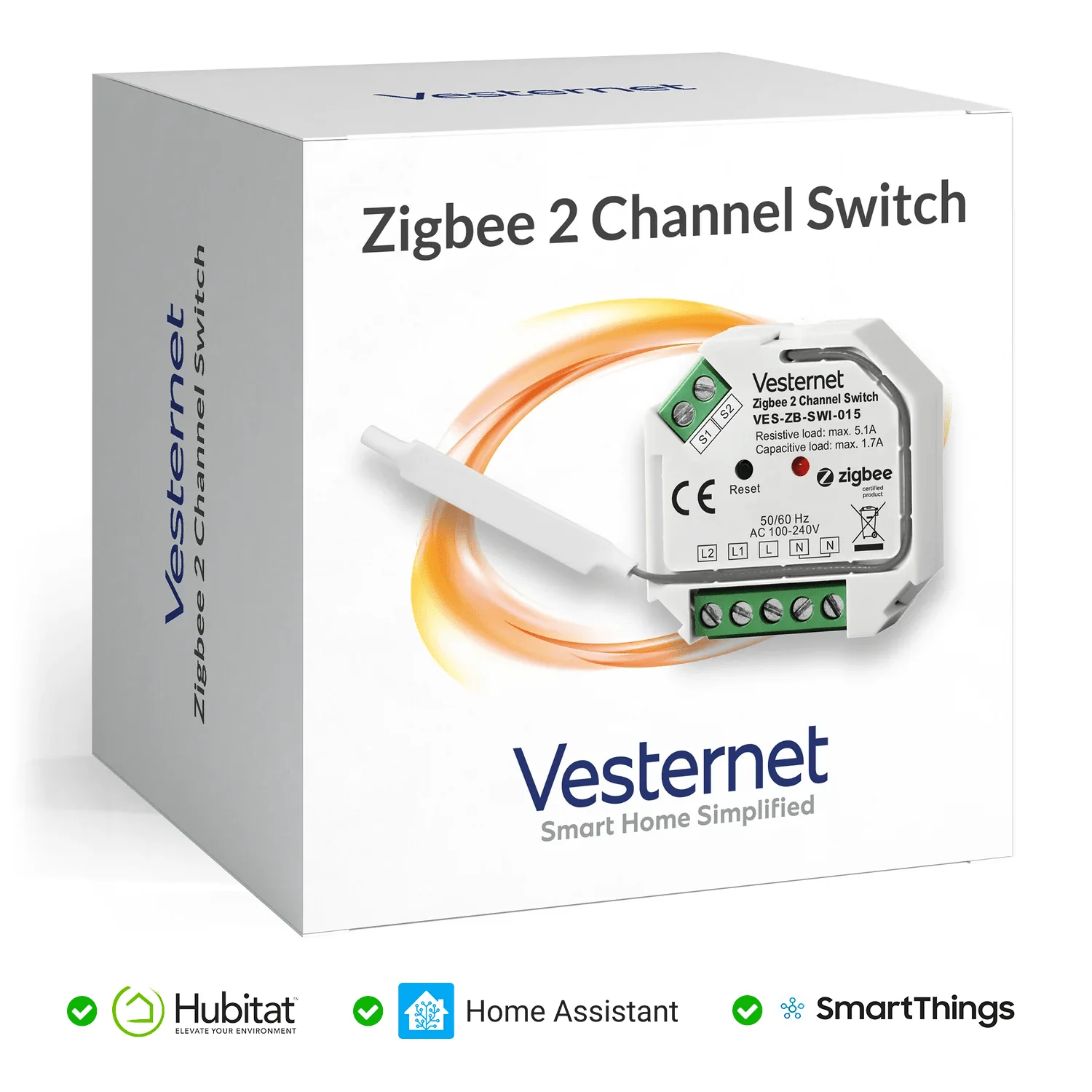

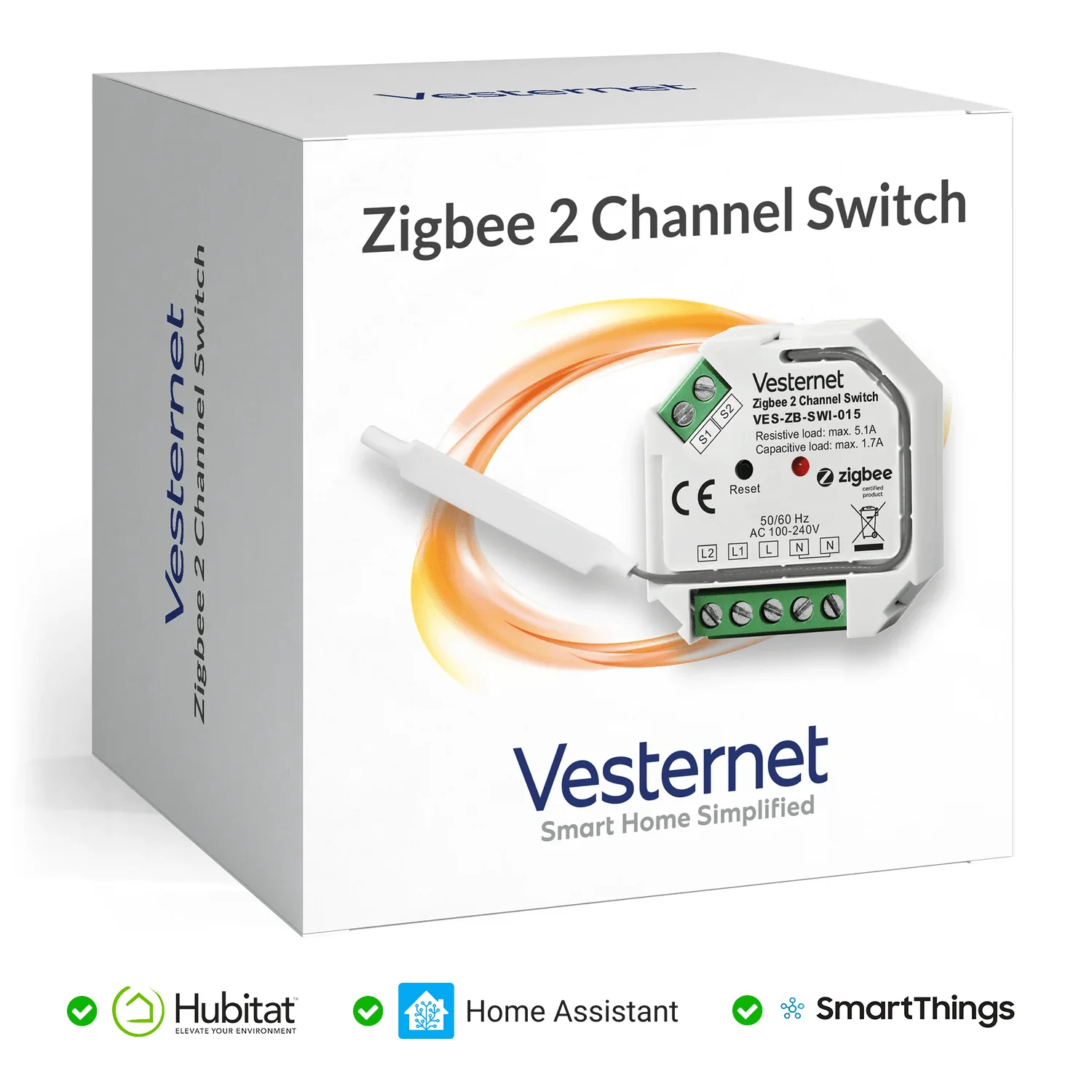

Add New Comment