Answers
Oct 02, 2016 - 01:53 PM
I'm using it with version 1.7.830 so I can't see why it wouldn't work with 855.
Oct 02, 2016 - 02:44 PM
I do not know about Vera, but it worked flawlessly out of the box with Homeseer through z-wave and I will soon order more. If you already have LightwaveRF setup you could also checkout the "LightwaveRF Mood Lighting Controller (Master Wall Switch) - Stainless Steel SKU: JSJSLW101SS" which I also have working in HomeSeer through an rfxcom antenna that supports LightwaveRF.
If you look into other controllers:
Do not buy INSTEON 8 Scene Mini Remote (unless you already have complete insteon setup. I really hate devices that can only communicate with devices of the same brand).
Do not buy Z-Wave Philio Smart Colour Button Gen5 (unless you only want to control z-wave devices FROM this device. If it serve as a slave, it will only send on/off and NOTHING about all the turning etc. stuff it supports. In my opinion a design flaw).
Do not buy Z-Wave Duwi Remote Control (unless you only want to control z-wave devices FROM this device. If it serve as a slave all buttons send the same on/off which essentially makes it a 1-on/off button-remote. In my opinion a design flaw)
If you look into other controllers:
Do not buy INSTEON 8 Scene Mini Remote (unless you already have complete insteon setup. I really hate devices that can only communicate with devices of the same brand).
Do not buy Z-Wave Philio Smart Colour Button Gen5 (unless you only want to control z-wave devices FROM this device. If it serve as a slave, it will only send on/off and NOTHING about all the turning etc. stuff it supports. In my opinion a design flaw).
Do not buy Z-Wave Duwi Remote Control (unless you only want to control z-wave devices FROM this device. If it serve as a slave all buttons send the same on/off which essentially makes it a 1-on/off button-remote. In my opinion a design flaw)
Oct 03, 2016 - 03:33 AM
We show this as being compatible with VERA Edge and Plus, so if you are using UI7 with VERA Lite it should work. I've obviously not tested this, but would expect it to work.
Aug 12, 2017 - 10:23 PM
I've got this working with v1.7.3015. There is no direct link between the button and how it is pressed. Here is the full list of button mappings for the switch:
Button Press Scene
1 Once 1
1 Release 1
1 Hold 1
1 Double 2
2 Once 3
2 Release 2
2 Hold 2
2 Double 4
3 Once 5
3 Release 3
3 Hold 3
3 Double 6
4 Once 7
4 Release 4
4 Hold 4
4 Double 8
5 Once 9
5 Release 5
5 Hold 5
5 Double 10
6 Once 11
6 Release 6
6 Hold 6
6 Double 12
7 Once 13
7 Release 7
7 Hold 7
7 Double 14
8 Once 15
8 Release 8
8 Hold 8
8 Double 16
So for example if you want to do something when button 8 is pressed once, you have to enter Scene 15, pressed once in the Scene Trigger configuration.
Button Press Scene
1 Once 1
1 Release 1
1 Hold 1
1 Double 2
2 Once 3
2 Release 2
2 Hold 2
2 Double 4
3 Once 5
3 Release 3
3 Hold 3
3 Double 6
4 Once 7
4 Release 4
4 Hold 4
4 Double 8
5 Once 9
5 Release 5
5 Hold 5
5 Double 10
6 Once 11
6 Release 6
6 Hold 6
6 Double 12
7 Once 13
7 Release 7
7 Hold 7
7 Double 14
8 Once 15
8 Release 8
8 Hold 8
8 Double 16
So for example if you want to do something when button 8 is pressed once, you have to enter Scene 15, pressed once in the Scene Trigger configuration.


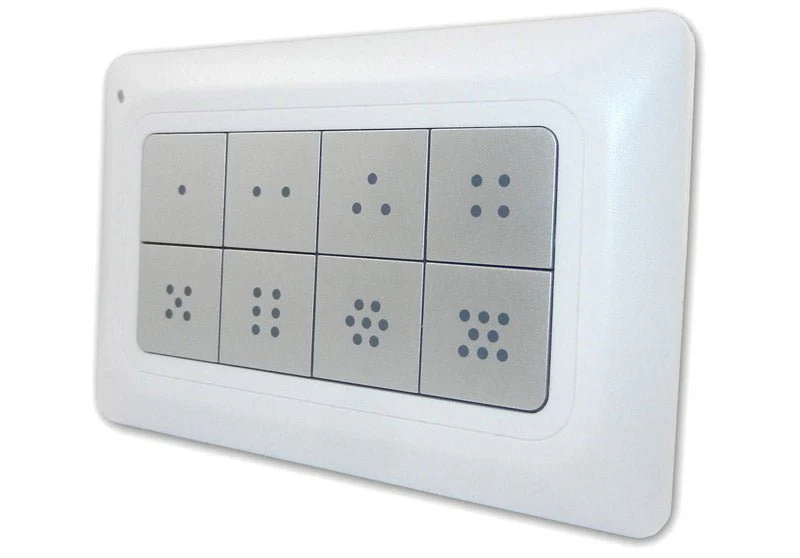
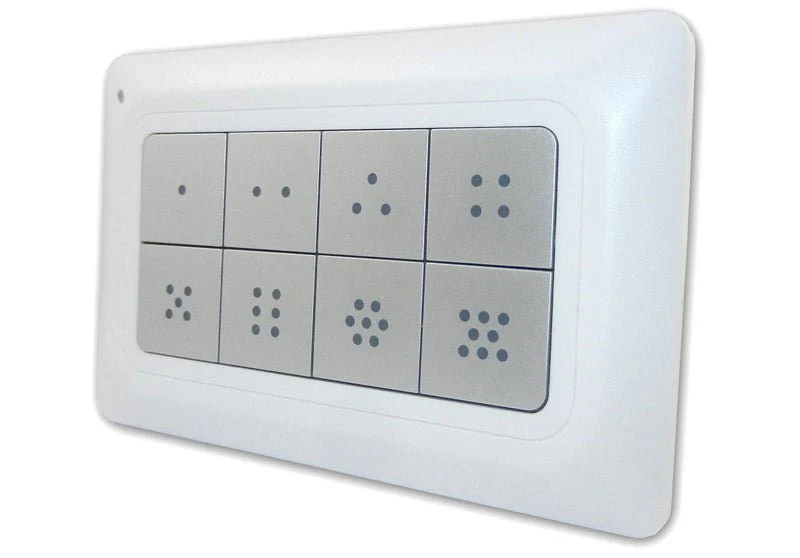

Add New Comment