Answers
Mar 31, 2016 - 04:01 AM
No. It's only just been released, so no one has tested it yet. If you would like to buy one for testing please let me know and I will provide you with a special price, so long as you provide us feedback on how it works in HC2. Send me an email at sales@vesternet.com
Jul 10, 2016 - 07:09 PM
Yes, it has been tested with my HC2 and it works perfectly. I have not tried it with my HCL as I'm not currently using it!
Mar 31, 2016 - 07:13 AM
Thanks for the offer Mark, but I only have a HC Lite so I could't give a fair review.
I'm seriously considering upgrading to an HC2 very soon, if I do I'll drop you a line.
I'm seriously considering upgrading to an HC2 very soon, if I do I'll drop you a line.
Jul 15, 2016 - 12:32 PM
Hi David, I have one of these and an HC2, could you tell me/us how you got the buttons to work please? I just see it as 'remote' device in the HC2 after inclusion.
Kind regards
Martin
Kind regards
Martin
Jul 16, 2016 - 01:29 PM
Hey Martin,
You have to create scenes for each button. When creating your scene the Remotec should be available as a trigger device. After that you just build your scenes as normal.
Let me know if that helps.
Thanks,
David
You have to create scenes for each button. When creating your scene the Remotec should be available as a trigger device. After that you just build your scenes as normal.
Let me know if that helps.
Thanks,
David
Jul 17, 2016 - 06:52 AM
Hi David, thank you so much for your prompt and informative reply.
I've created a test scene and the remotec does indeed appear as a trigger device with four options for each button which is absolutely brilliant and works perfectly.
Thank you again.
Martin
I've created a test scene and the remotec does indeed appear as a trigger device with four options for each button which is absolutely brilliant and works perfectly.
Thank you again.
Martin
Jan 27, 2017 - 09:19 PM
Would to test on Hc2 and provide feedback, do let me know the special pricing for one unit


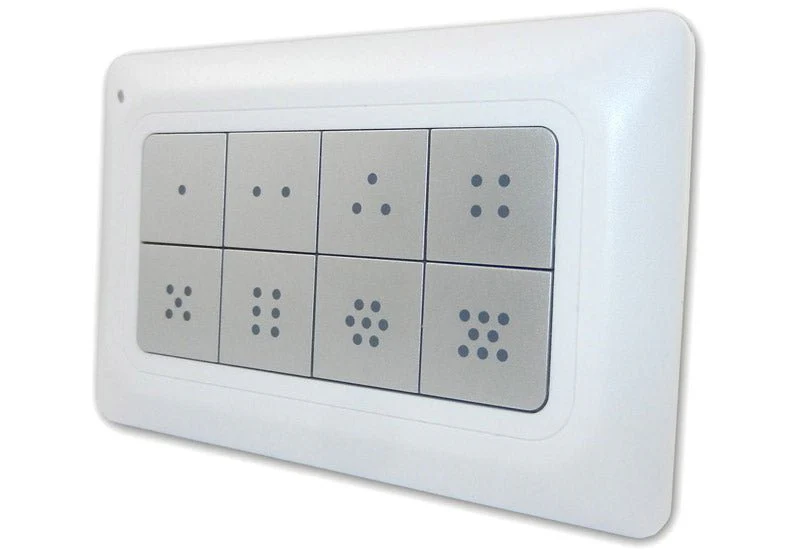
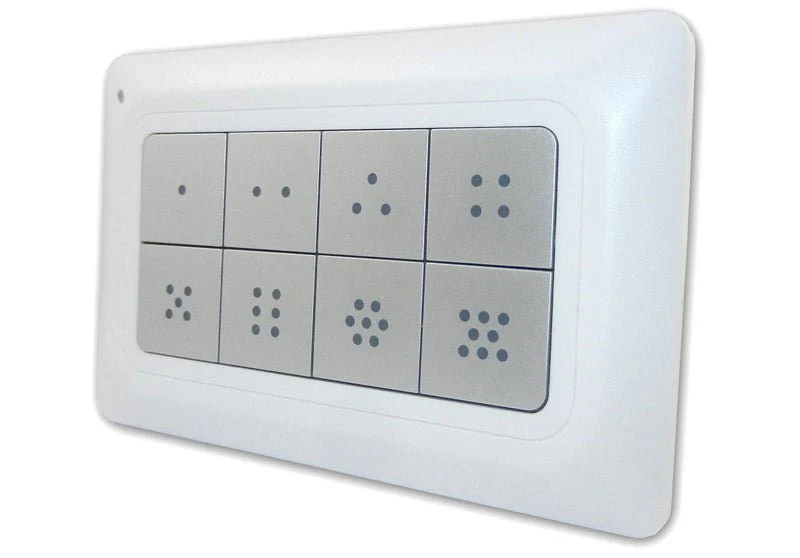

Add New Comment